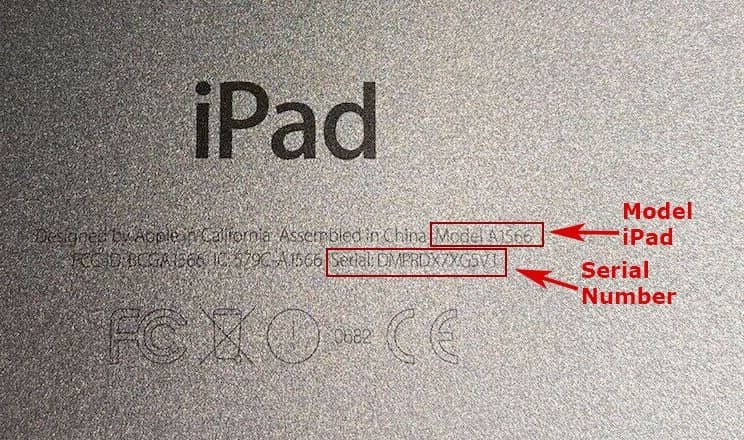Compatible iPad List
Compatible iPad List
The school strongly recommends that the iPad is purchased through the school to benefit from the 4-year warranty and 4-year insurance.
Parents who opt not to purchase must ensure that their existing iPads
meet the following conditions:
• Compatible with Device Management Application (DMA) software
Processor: A14 Fusion or better
Capacity: 64GB or Higher
OS version: iPadOS 26.1 or higher
• Must have a compatible stylus and keyboard cover (e.g Apple Pencil,
Logitech Ruggedized Combo)
• DMA must be installed on the iPad
• Factory reset will be required (Existing data in the device will be
wiped; all personal data must be backed-up)
The following devices are recommended for PDLP:
|
Model Name |
|
12.9-inch iPad Pro (5th generation) and later |
|
11-inch iPad Pro (4th generation) and later |
|
iPad (9th generation) and later |
|
iPad mini (7th generation) and later |
|
iPad Air (6th generation) and later |
How to find the model number of your iPad:
Method 1:
Open the Settings app and tap on General > About.
Look for the Model entry on this page. You should see a model number beginning
with an ‘M’. Tap on the Model entry and it will show a model
number beginning with a letter ‘A’.
The image below shows the iPad model is ‘A….’.
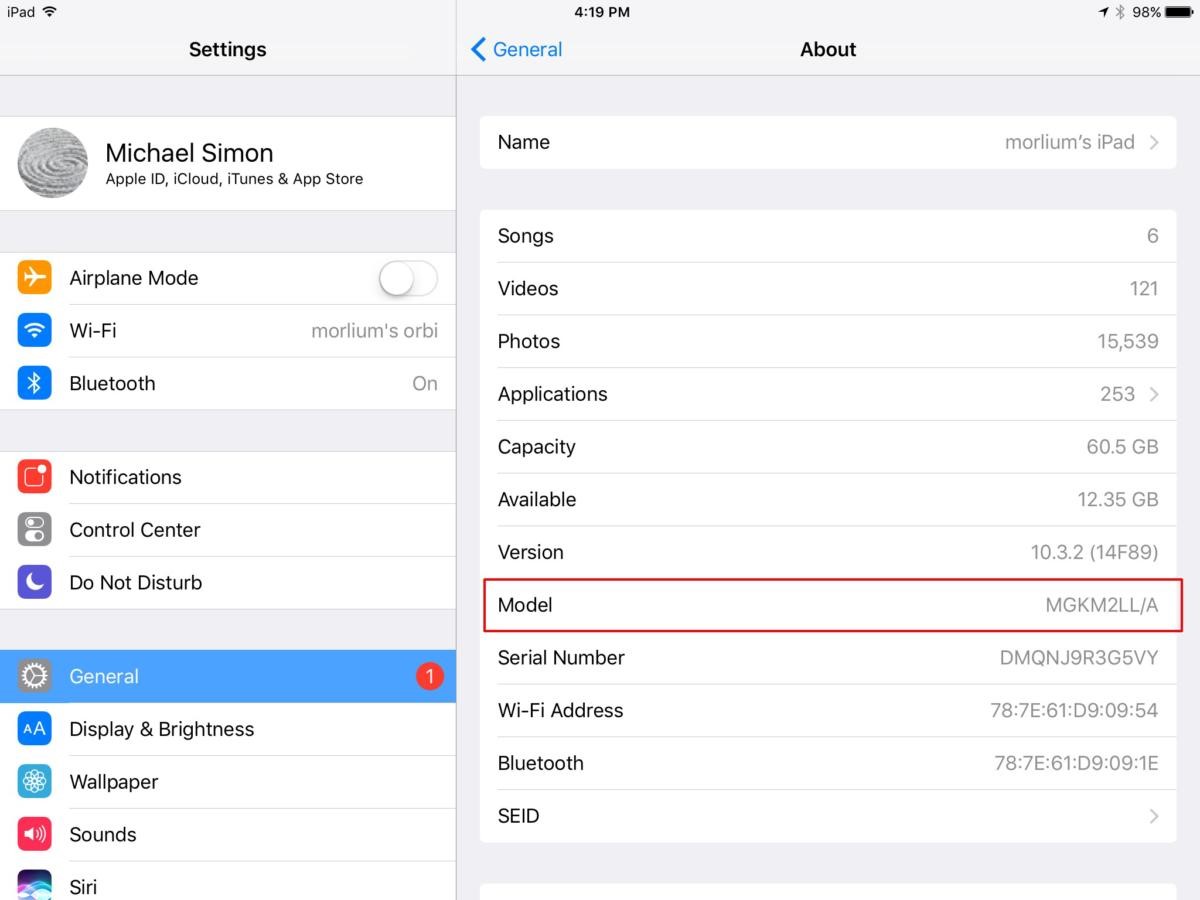
Method 2:
The model number is imprinted on the back of your iPad.
Flip your iPad over and read the small text printed under the word ‘iPad’.
You should see the model number near the iPad serial number.
The image below shows the iPad model: ‘A1566’.