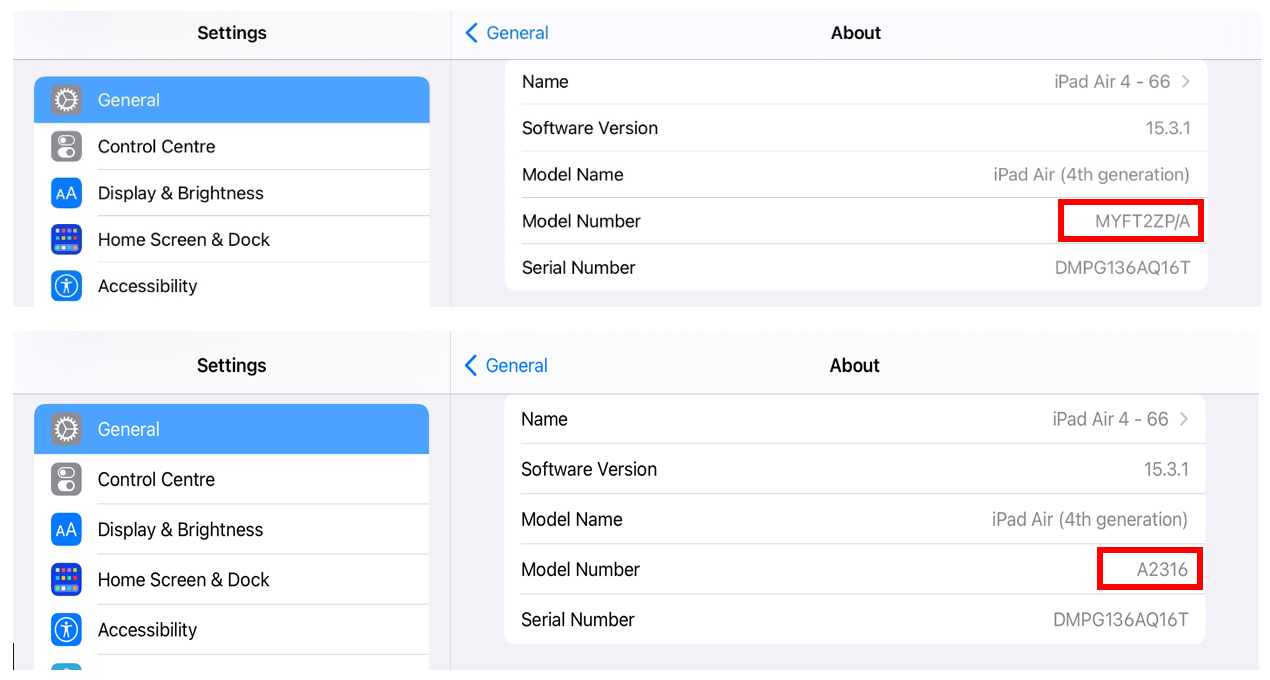On Boarding Process
On Boarding Process
Personal Learning Device (PLD) (2021 - 2023)
FMS(S) has selected iPad with iPadOS for students for the following rationale:
- It is suitable for learning on-the-go.
- It comes with smooth inking with Apple Pencil.
- It has many educational apps available in iOS app store for Teaching and Learning
- Apple Classroom allows teachers to better monitor, control and share resources with students during lessons.
Parents are given 3 options for NDLP
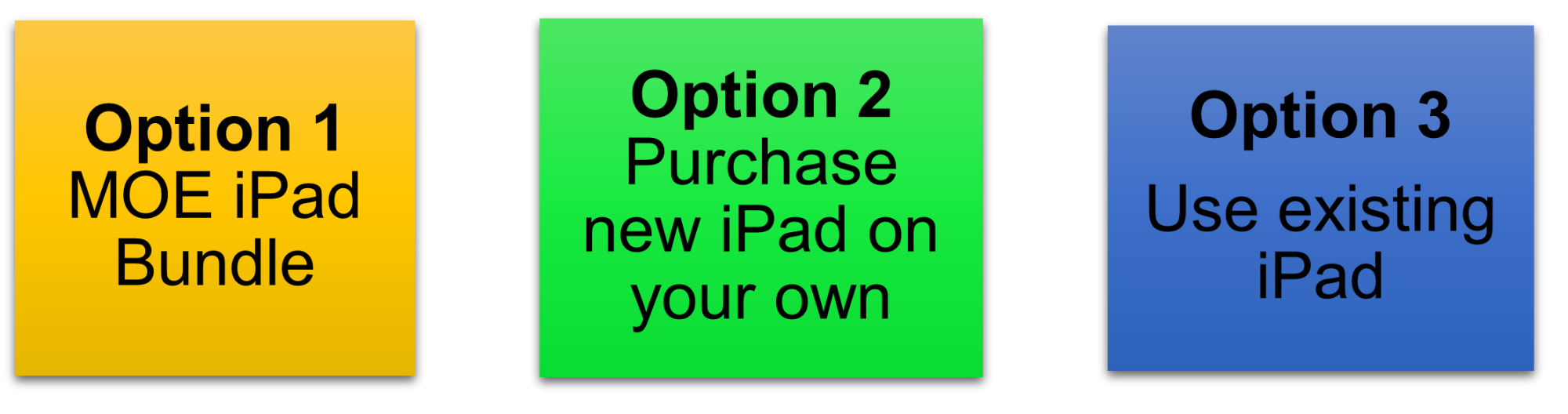
Parents are given the flexibility and autonomy, through Option 2 and 3, to choose the most suitable model of iPad for their child if it is compatible with the MOE Device Management Application (DMA) and the apps for teaching and learning in school.
Option 1: MOE iPad Bundle
The school has made arrangements for you to purchase the PLD from AsiaPac Distribution Pte. Ltd. (Vendor) for your child’s/ward’s use in school. The vendor has been identified based on the choice of device determined by the school from a panel of awarded suppliers established by MOE. The PLD bundle which includes warranty and insurance for purchase by your child/ward will be:
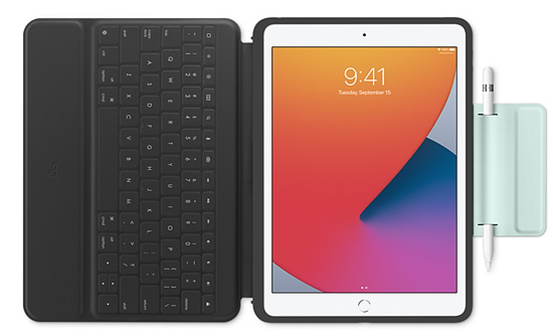 |
 |
10.9-inch iPad 9th Gen WiFi 64GB – Gray, with 3-years warranty and insurance
Apple Pencil (1st Gen) with 3-years warranty
Logitech Ruggedized Combo 3 – protective keyboard case with 3-years warranty
The price of the device bundle (inclusive of GST) is: S$857.50 as of the year 2023.
Please click here to find out about the use of Edusave.
Please click here to find out about Financial Assistance.
Option 2: Purchase New iPad on Your Own and Option 3 Use Existing iPad
Parents who opt not to purchase the MOE iPad bundle must ensure that their new or existing iPads meet the following conditions:
- Compatible with Device Management Application (DMA) software
- Must have a compatible stylus and keyboard cover (e.g Apple Pencil, Logitech Touch Combo 3)
- DMA must be installed on the iPad
- Factory reset will be required (Existing data in the device will be wiped out)
The table below shows the iPad models that are compatible with DMA software:
| Model name | Compatible Apple Pencil |
|---|---|
| iPad 7th Gen or later | Apple Pencil 1st Gen |
| iPad Air 3rd Gen | Apple Pencil 1st Gen |
| iPad Pro 10.5 inch | Apple Pencil 1st Gen |
| iPad Pro 12.9 inch 1st and 2nd Gen | Apple Pencil 1st Gen |
| iPad Air 4th Gen or later | Apple Pencil 2nd Gen |
| iPad Pro 11 inch 1st Gen or later | Apple Pencil 2nd Gen |
| iPad Pro 12.9 inch 3rd Gen or later | Apple Pencil 2nd Gen |
Parents who are opting for Option 2, purchasing a new iPad on your own, are strongly recommended to consider the add-on, Apple Care+ for the following rationale:
- Warranty being extended to 2 years.
- Servicing can be done at Apple Service Centres.
- Accidental damage protection is included with a service fee
(Please refer to the full T&C on the link: https://www.apple.com/sg/support/products/ipad/
How to Find the Model Number of your iPad
Open the Settings app and tap on General > About Look for the Model entry on this page. You should see a model number beginning with an M. Tap on the Model entry and it will show a model number beginning with an A. The image below shows the iPad model is A2316