Device Management Application (DMA)
Device Management Application (DMA)
All students’ devices are installed with the MOE Device Management Application (DMA) as part of the measures to enable a safe and conducive learning environment for students. The purpose of the MOE DMA is to:
- keep your child safe online by blocking off undesirable websites
- allow parents to be aware of their childrens’ activities on their childrens’ devices
- limit screen time for your child, when necessary
The DMA will be funded by MOE and will be uninstalled from your child’s device when your child graduates or leaves the school.
During school hours, MOE and school DMA settings will be put in place to help students to focus on learning in a safe and conducive online environment. As default, these settings will continue to be in place after school hours as well. Parents are recommended to continue with the Default settings after school hours especially for parents who prefer not to or do not feel ready to manage their child’s use of device on their own. There are also Option A and B for parents who would prefer other settings after school hours.
The diagram below shows the summary of DMA settings during school hours and after-school hours.
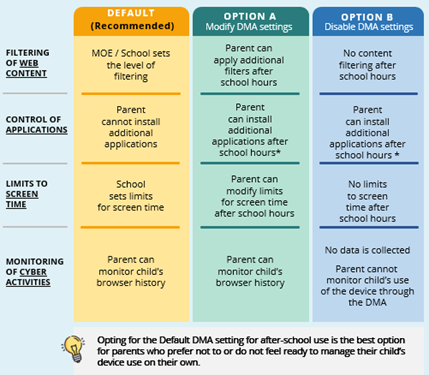
*School hours refer to the time within which students are involved in structured learning activities within the school, including time allocated for CCAs and enrichment programmes. The hours defined by FMS(S) is from 6am – 6pm on weekdays. Application installed by parents/guardian and/or students after school hours will be disabled during school hours.
DMA Options
DEFAULT OPTION
Parents who choose to leave their child’s iPad to the default option should take note of the following:
Default option school hours on weekdays will be as follows: 6AM - 6PM
Default option school hours on the weekends will run for 24 hours.
Default option After-School hours on weekdays will be as follows: 6PM - 10PM
Default option Sleep hours on weekdays will be as follows: 10PM - 6AM
Note: When activated, Sleep hours will disable access to the device completely, forcing them to charge the iPad and sleep
Click here to download the Parents guide for Default Option.
OPTION A
Parents who choose the option to control the child’s iPad during After-School hours should take note of the following:
Option A school hours on weekdays will be as follows: 6AM - 6PM (School Control)
Parents will control the Internet connectivity or blocking device hours on the child’s iPad during these timings:
Weekdays - 6PM - 6AM
Weekends - 24 Hours
Click here to download the Parents guide for Option A.
OPTION B
Parents who choose to disable the DMA on the child’s iPad during After-School hours should take note of the following:
Option B school hours on weekdays will be as follows: 6AM - 6PM (School Control)
The DMA will be disabled allowing anyone holding on to the child’s iPad to take full control of it during these timings:
Weekdays - 6PM - 6AM
Weekends - 24 Hours
Click here to download the Parents guide for Option B.
DMA Video Guides
Overriding School Sleep Hours.mp4
Parent Account Password Reset.mp4
Setting Rules to Restrict Usage.mp4
FMS(S) DMA Hours
Please see the infographics below for the DMA schedule set by FMS(S)
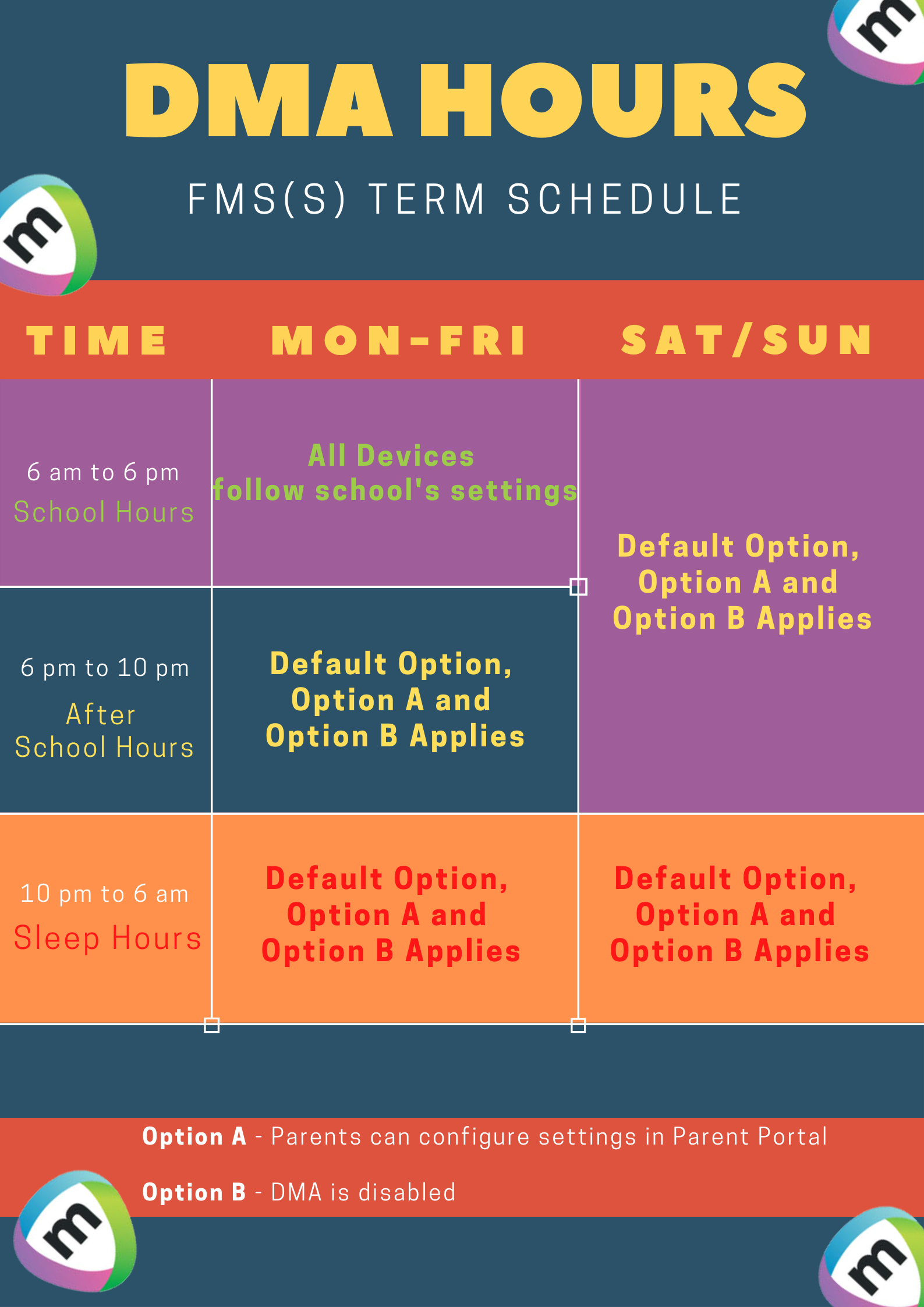 |
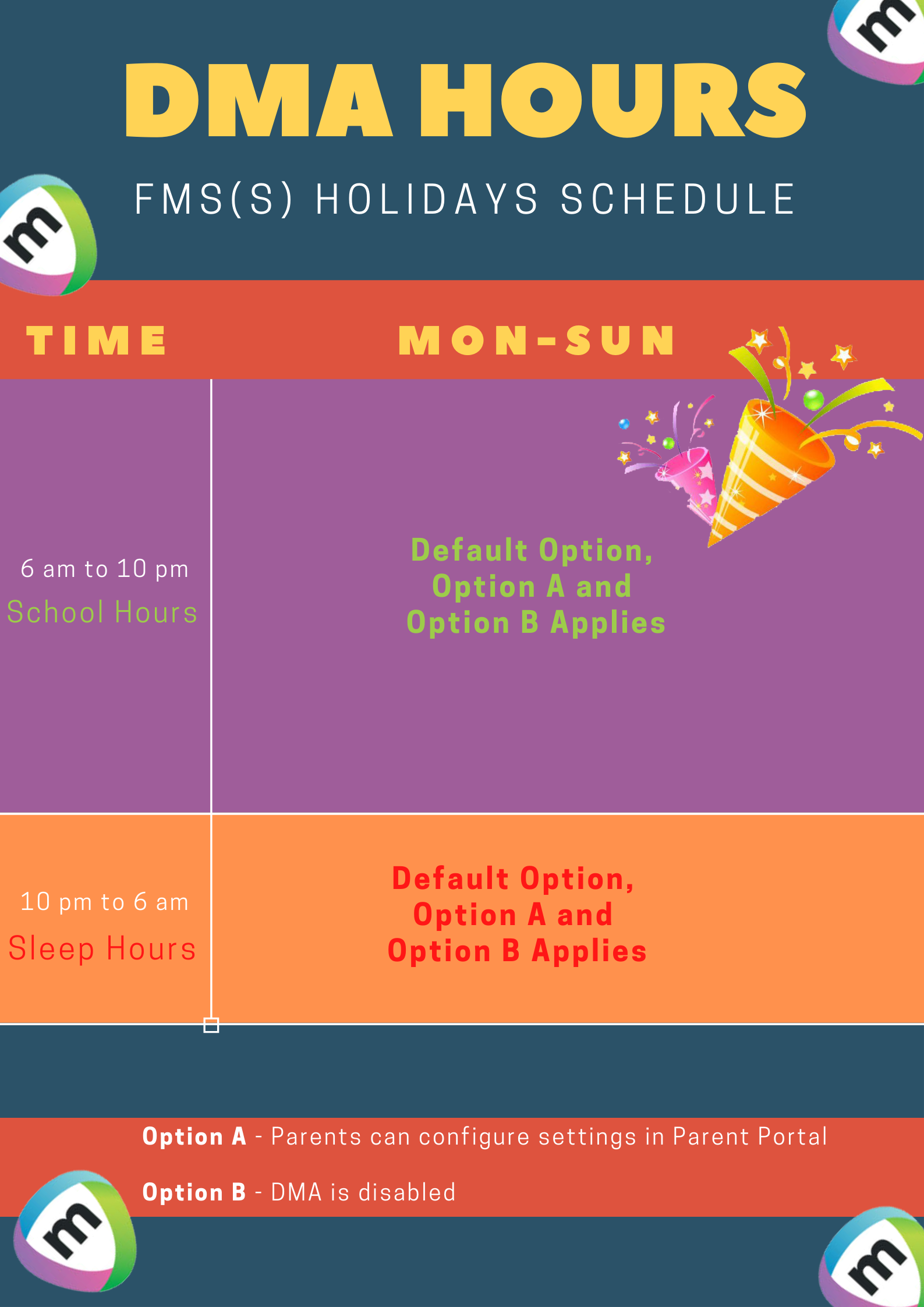 |
Choose the RIGHT option for your child
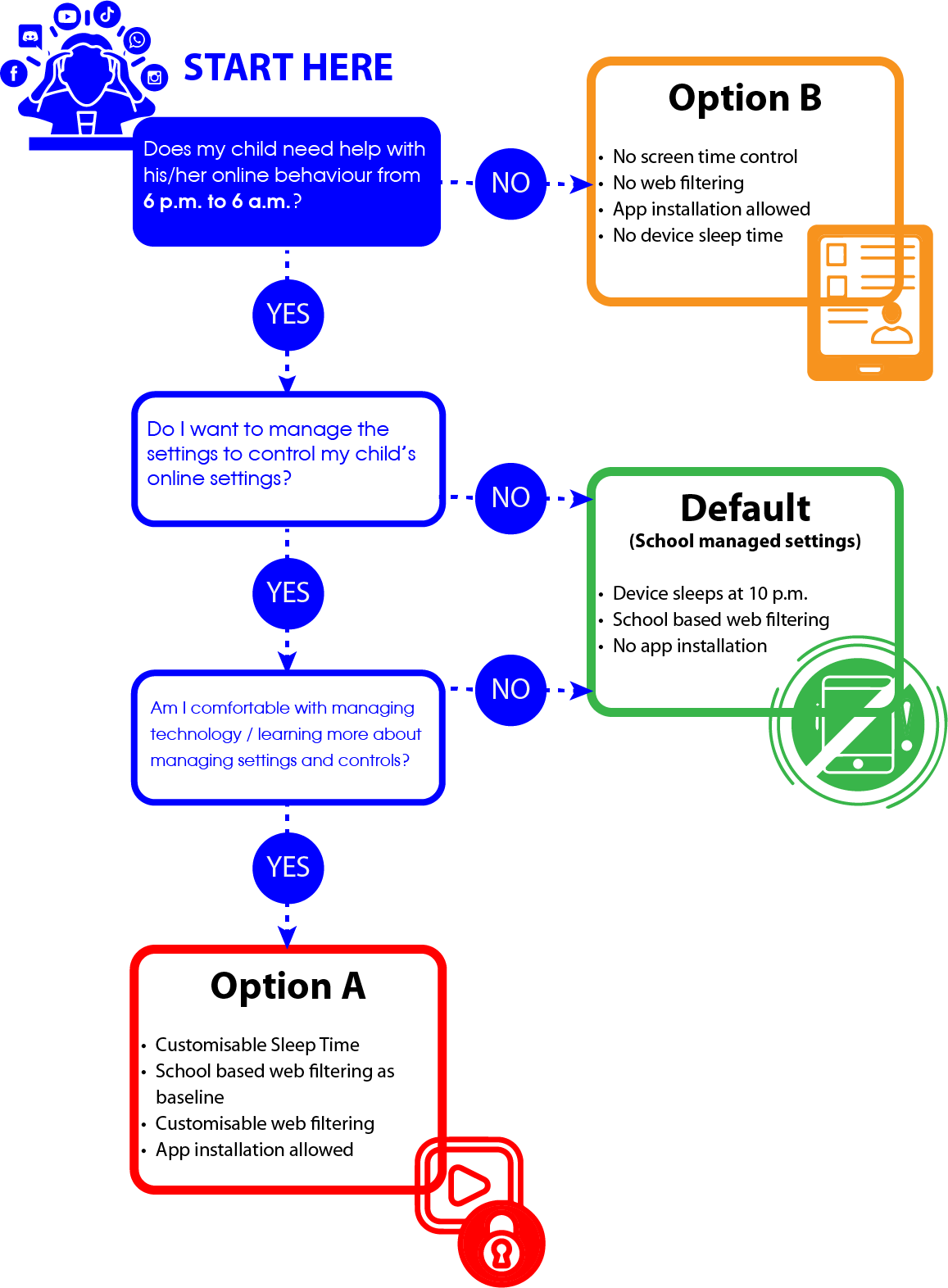
DMA Parent Portal
The DMA Parent Portal allows parents to regulate their child’s device after school hours. Please refer to the DMA Parent Guides below, for details on how to set up your account and use the Parent Portal.
| Option | DMA Guides |
|---|---|
| Default Option | Click Here |
| Option A | Click Here |
| Additional Guide for Option A to create and setup rules and reports | Click Here |
| Option B | Click Here |
Option Form for After-School DMA Settings
Parents may request to change their choice of DMA settings via the form:https://go.gov.sg/fmssdmaoptions Parents should consider their child’s current device usage habits (time spent, self-regulation and self-discipline) and parental involvement (awareness of youth’s cyber wellness trend and threat as well as routines and ground rules on device usage) before opting for Option A and B. The request to change DMA option will be processed by the school twice a term.

